News
How to Link Instagram to Facebook Page- Here’s How
Do you know how to link your Instagram to your Facebook page? If not, then here’s your sign to know it now.
Undoubtedly, it is an important step to take if you want to expand your social media presence and connect with more people.
By linking your accounts, you can share your Instagram posts directly on your Facebook Page, which will help you reach a wider audience and increase your engagement.
And if we talk about how to get it done, it’s so easy to do! Just a few clicks and you’ll be all setup.
And the best part? You’ll save so much time by not having to manually share your Instagram posts on Facebook. It’s such a convenient feature that will help you focus on creating great content instead of worrying about cross-posting.

How to Link Instagram to Facebook Page- Step by step
To link your Instagram account to your Facebook Page, you need to follow these steps:
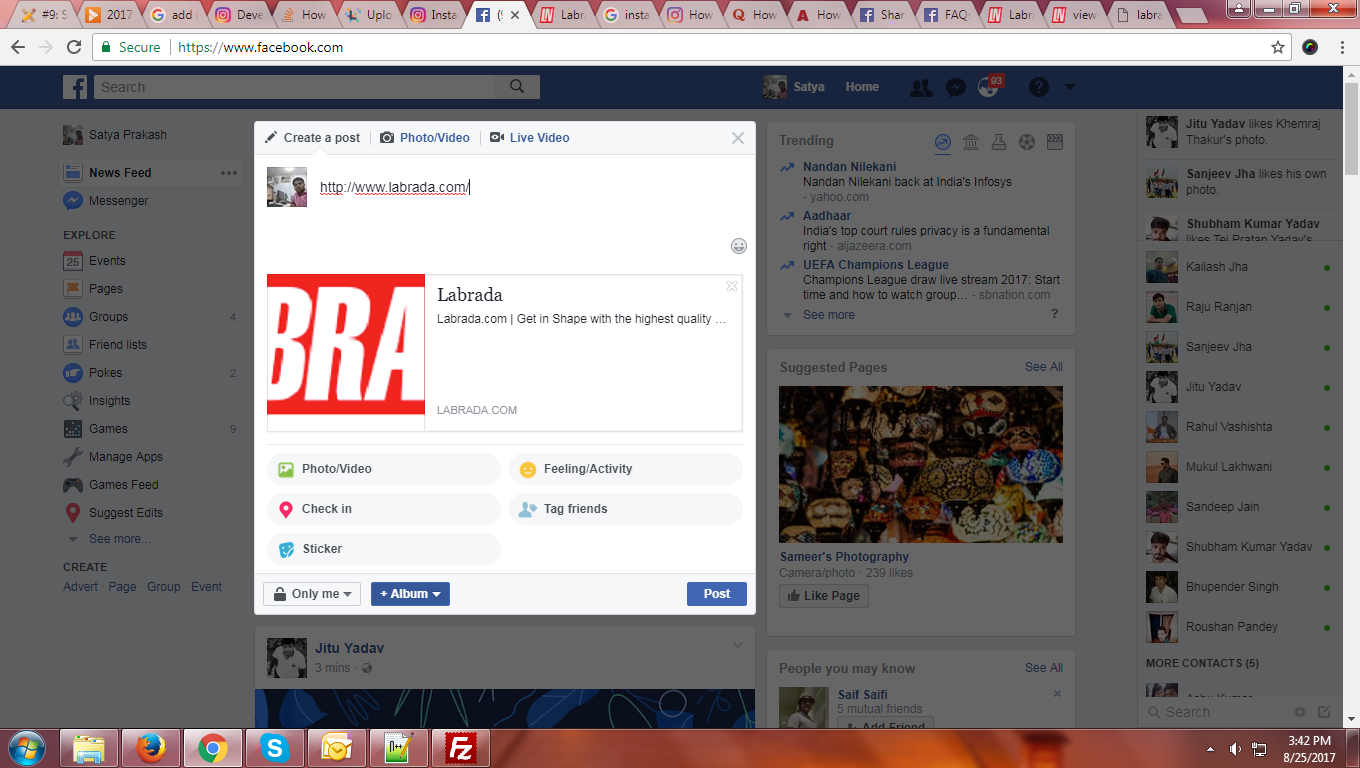
- Open the Instagram app on your mobile device and go to your profile.
- Tap the three horizontal lines in the top right corner of the screen to open the menu.
- Tap “Settings” at the bottom of the menu.
- Tap “Account.”
- Tap “Linked Accounts.”
- Tap “Facebook.”
- Enter your Facebook login information if prompted.
- Select the Facebook Page you want to link to your Instagram account.
- Tap “OK” to confirm the linking of the accounts.
Once you have finished these steps, your Instagram account will be linked to your Facebook Page.
Note that any posts you make on Instagram will also be shared on your Facebook Page, and your Facebook Page will be listed as one of your Instagram profiles.
However, you can anytime remove it and stop posting all the content on Facebook that you’re posting on your Instagram account.
Wrapping up,
So that was about how you can easily connect your Instagram account to your Facebook page in a jiffy. All these steps that we have shared here are not only simple but can be done without any assistance.
So, what are you waiting for? Go ahead and give it a try! Follow the steps we have provided, and before you know it, your Instagram account will be linked to your Facebook Page.
FAQ
1- Can I link my personal Instagram account to a Facebook page?
No, unfortunately, you can only link an Instagram business account to a Facebook page. If you have a personal Instagram account, you won’t be able to link it to a Facebook page.
2- How do I know if my Instagram account is a business account?
To know if your Instagram account is a business account, you need to go to your profile and tap on the three horizontal lines in the top right corner. Then, tap on “Settings” and look for the “Account” section. If you see an option for “Switch to Professional Account,” then your account is currently a personal account and can be upgraded to a business account.
3- Can I link multiple Instagram accounts to a Facebook page?
Yes, you can link multiple Instagram accounts to a Facebook page, but each Instagram account can only be linked to one Facebook page at a time.
4- Can I unlink my Instagram account from a Facebook page?
Yes, you can unlink your Instagram account from a Facebook page at any time by going to your Instagram account’s “Linked Accounts” settings and tapping on “Facebook.” Then, tap on “Unlink” and confirm the action.
5- What happens when I link my Instagram account to a Facebook page?
When you link your Instagram account to a Facebook page, you can manage your Instagram account from the Facebook page’s “Publishing posts” section, share your Instagram posts on your Facebook page, and run Instagram ads from your Facebook page.
