News
Can Instagram Reels Video Be Archived Or Hide? Here’s the Answer
Reels are an addiction. No matter how much we call it time-wasting, we all love watching reels and of course, they become productive at times too. It all depends on what reels are you watching and what pages you follow.
And since peer pressure has always made us do things that we never wanted to, let us admit the fact that we all have made reels at least once in our lives and of course when you’re just starting, you make mistakes, and you learn from it.
Also, at the same time, let us normalize the fact that we all prefer hiding our previous posts, stories and even reels. But for that matter, can we actually do that?
Can Instagram reel videos be archived or hidden? Is it possible? Let us talk about this in detail here-

Can Instagram reel videos be archived?
The straight answer for this is yes, absolutely. Instagram Reels are an excellent way to share fun and engaging videos with your followers, and just like any other content on Instagram, you have the option to archive or hide them if you wish to.
I know how important it is to have control over your content, and Instagram gives you the power to decide what you want to share with the world and what you want to keep private.
Archiving or hiding your Reels is a straightforward and easy way to manage your online presence and keep your content organized.
How to archive your Instagram reels?
To archive your reels, all you need to do is to
- Go to your profile and tap on the Reel you want to archive.
- Then, tap on the three dots in the top right corner of the screen and select “Archive.”
- Your Reel will be removed from your profile, but you can still access it later by going to your archive folder.
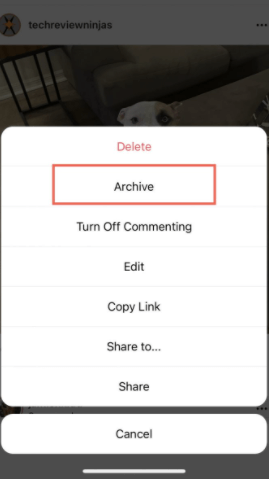
If you want to hide your Reel from certain people, you can also use the “Hide from” option. Simply go to the Reel you want to hide, tap on the three dots, and select “Hide from.” You can then choose the people or groups you want to hide your Reel from.
Wrapping up,
Now that you know how to archive your Instagram reels and posts, you have control over it. So don’t worry, have full control over your Reels and how they are shared.
Be it archiving them for safekeeping or hiding them from certain people., it’s all up to you. Keep creating amazing content and sharing it with the world.
FAQ
1- Can I archive all of my Instagram Reels at once?
Yes, you can! To archive all of your Instagram Reels at once, simply go to your profile and tap on the three horizontal lines in the top right corner. Then, tap on “Settings” and select “Privacy.” From there, select “Story” and toggle on the option that says “Save to Archive.” This will automatically archive all of your Reels as soon as you post them.
2- How long do Instagram Reels stay in the archive?
Instagram Reels will stay in your archive folder indefinitely unless you delete them manually.
3- Can I un-archive an Instagram Reel?
Yes, you can! To un-archive an Instagram Reel, go to your profile and tap on the clock icon in the top right corner. From there, select “Archive” and find the Reel you want to un-archive. Tap on the three dots in the top right corner and select “Show on Profile.” Your Reel will now be visible on your profile again.
4- Can I archive Instagram posts as well as Reels?
Yes, you can! To archive an Instagram post, simply go to the post you want to archive, tap on the three dots in the top right corner, and select “Archive.” The post will be removed from your profile, but you can still access it later by going to your archive folder.
