News
How to Add a Link to Instagram Story- Here’s How
Have you ever tried adding a link to your Instagram story but it did not work? Well, there could be some possible reasons for the same.
Talking about the masses, many even don’t know that they can even add a link to their Instagram story as this feature is a little twisted now.
But for sure, adding a link to your Instagram story will surely be a great thing as it works in various ways.
Be it for marketing your product or adding a call to action to it, you will require to add links to it and today, we are going to talk about how you can easily add a link to your Instagram story.

Let’s get started-
How to Add a Link to Instagram Story?
Please note that in order to add a link to your Instagram story, you need to have a verified account or have at least 1000 followers.
Earlier the minimum requirement was 10,000 followers but now anyone can easily do it with minimum requirements.
Here are the steps to follow:
- First, you need to open your Instagram app and click the camera icon in the top left corner of your screen to create a new story.
- Take a photo or video, or choose one from your camera roll.
- Tap on stickers and type the link and select it from there.
- Enter the URL of the website you want to link to in the provided field.
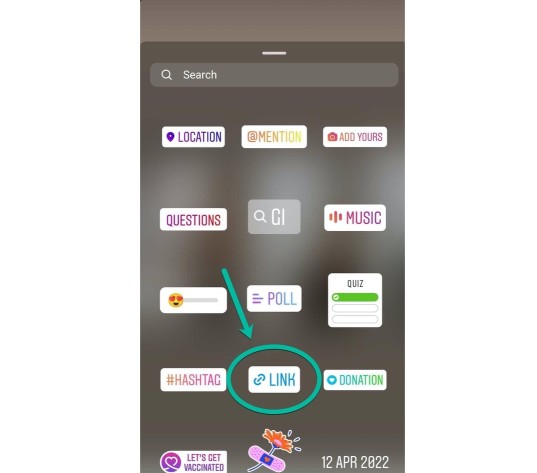
5. Tap “Done” in the top right corner of the screen.
6. You can also customize the appearance of the link by adding a call-to-action or changing the link colour.
7. Once you’re happy with the output (font, and size), tap “Done” again and post your story.
Note that the link will only be visible to your followers for 24 hours. After that, it will disappear from your story.
However, you can always add them to your highlights and save them. If you want to know how to add music to your Instagram story, click here.
Wrapping up,
And that’s it. This is all you need to do for adding any link to your Instagram story. The method is easy, short and can be done by anyone. If you still have a doubt, please comment below and let us know.
FAQ
1- Can I add a link to my Instagram Story?
Yes, you can add a link to your Instagram Story if you have a business account with more than 10,000 followers or if you are verified.
2- How do I add a link to my Instagram Story?
To add a link to your Instagram story, you can follow the method that we have shared above. You will easily be able to do it.
3- What types of links can I add to my Instagram Story?
You can add most types of links to your Instagram Story, including links to websites, articles, and other Instagram accounts.
4- Can I add a link to an existing Instagram Story?
No, you cannot add a link to an existing Instagram Story. You must create a new story and add the link before posting it.
5- Can I see who has clicked on my Instagram Story link?
Yes, if you have a business account, you can see how many people clicked on your Instagram Story link by swiping up on your Story and viewing the Insights. However, you cannot see who specifically clicked on the link.
