News
How To Enable Youtube Dark Mode- Everything You Need to Know
Are your eyes getting strained from the blindingly bright interface of YouTube? Do you find yourself scrolling through videos at night, only to be blinded by the white screen of YouTube? Fear not, for there is a solution – the dark mode!
Enabling dark mode on YouTube not only saves your eyes from strain but also gives a sleek and modern look to the platform. Due to this annoying extra white light, many users prefer switching to dark mode but the issue is, not everyone knows how to enable dark mode on YouTube.
So today in this article, we are going to talk about it in detail including all the relevant information that you must know.
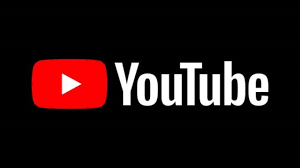
So let’s get started on how to enable dark mode on YouTube.
How to enable dark mode on YouTube?
Follow these simple steps to enable dark mode on YouTube-
Open YouTube: Open the YouTube app or website on your device.
Go to Settings: Click on your profile picture in the top right corner of the screen. A drop-down menu will appear, click on “Settings” from the menu.
Access Appearance Settings: Once you’re on the “Settings” page, look for the “Appearance” section.
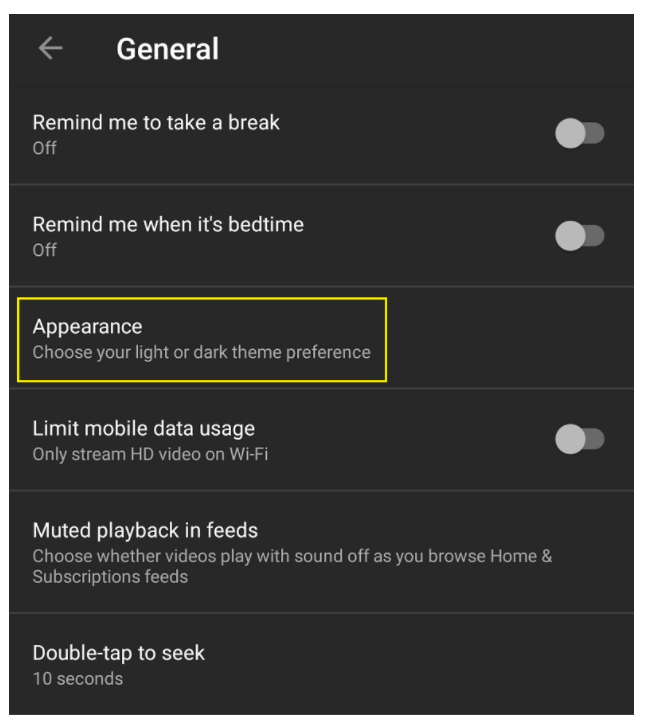
Enable Dark Mode: Under “Appearance,” you’ll see the option for “Dark theme.” Toggle the switch to the right to enable dark mode. The switch will turn blue, indicating that the feature is now activated.
Enjoy Dark Mode: You can now enjoy the sleek and modern look of YouTube’s dark mode. The interface will transform from a white background to a sleek black one, and the colours of the text and buttons will change to be easier on the eyes in low-light environments.
Why should you enable dark mode on YouTube?
You might think why is there a need for dark mode when you’re quite comfortable with the current ones? Well, to answer this, let us go through these valid reasons on why you should enable dark mode on YouTube.
- Save Your Eyes: Staring at a bright white screen for extended periods can cause eye strain and discomfort. Dark mode helps to alleviate this issue by providing a dark background that is easier on the eyes.
- Enhance Viewing Experience: Dark mode also enhances your viewing experience by creating a sleek and modern look to the platform. It provides a more immersive experience, making it easier to focus on the content.
- Conserve Battery Life: Dark mode also helps to conserve battery life on mobile devices, as darker colours require less energy to display than brighter colours.
Wrapping up,
So that was it. Using dark mode on YouTube can surely be a life-changing feature that surely will give relief to your eyes especially if you are fond of YouTube and use it for hours. If you think that we have missed an important point or you have a suggestion for us, know that we are always open to it and you’re more than welcome in our comment section for the same. Till then, Happy streaming.
FAQ
1-Why is dark mode better than regular mode?
The dark mode is better than the regular mode because it reduces eye strain and makes it easier to focus on the content. It also provides a sleek and modern look to the platform.
2- Can I enable dark mode on YouTube if I have an older device?
Yes, you can enable dark mode on YouTube on any device as long as it is supported by the platform. You just need to make sure that your YouTube app or browser is up to date.
3- Can I customize the dark mode settings on YouTube?
No, you cannot customize the dark mode settings on YouTube. However, you can adjust the brightness of your device to further enhance your viewing experience.
4- Will dark mode on YouTube drain my battery faster?
No, dark mode on YouTube will not drain your battery faster. In fact, it may help to conserve your battery life on mobile devices, as darker colours require less energy to display than brighter colours.
5- How do I turn off dark mode on YouTube?
To turn off dark mode on YouTube, follow the same steps as enabling it. Go to “Settings” and toggle off the “Dark theme” switch.
