News
How To Reactivate Instagram Account- A Complete Guide
Want to reactivate your Instagram account but have no clue how to do it? Well, no need to worry if you have already landed on this page.
Many of us prefer deactivating our Instagram accounts because of exams, work and distraction. And since this genZ has also discovered the new term social detox, many are following it religiously.
Even though it is not even a bad thing to follow, overdoing any activity will surely have its own demerits and thus, if you have made up your mind to come back to Instagram by reactivating your account, you need to follow some basic steps and you will be done.
Let us take a look at it.

How to reactivate your Instagram account?
If you’ve temporarily deactivated your Instagram account and want to reactivate it, here are the steps you can follow:
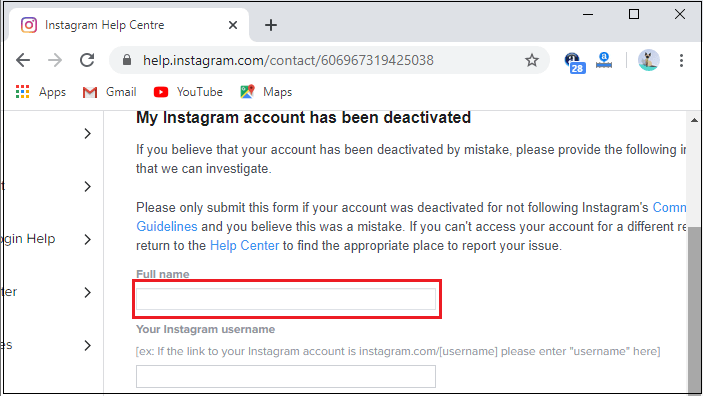
- Open the Instagram app or website and enter your login credentials to log in to your account.
- If you’ve deactivated your account recently, you should be able to reactivate it by simply logging in. However, if your account has been inactive for a long time or has been deleted by Instagram, you may need to contact Instagram’s support team to reactivate your account.
- If you’re having trouble logging in or need to recover a deleted account, go to the “Help” section on Instagram’s website or app and click on “Login Help” or “Delete Your Account.” From there, you can follow the instructions to recover your account or contact Instagram’s support team for assistance.
- Once you’ve logged in, your account should be reactivated and you can start using Instagram again.
It’s essential to note that if you’ve permanently deleted your Instagram account, you won’t be able to reactivate it. In that case, you’ll need to create a new account if you want to use Instagram again.
Wrapping up,
And that’s it. You can easily reactivate your own account with these steps and if you still have a doubt, comment below and let us know. Our team will get back to you with the solution.
FAQ
1- Can I reactivate my Instagram account if I deleted it permanently?
No, if you’ve deleted your Instagram account permanently, you won’t be able to reactivate it. You’ll need to create a new account if you want to use Instagram again.
2- How long does it take to reactivate an Instagram account?
If you’ve recently deactivated your account, you should be able to reactivate it immediately by logging in. However, if your account has been inactive for a long time or has been deleted by Instagram, it may take some time for Instagram’s support team to reactivate your account.
3- What should I do if I’m having trouble reactivating my Instagram account?
If you’re having trouble reactivating your Instagram account, you can try logging in again or resetting your password. If that doesn’t work, you can contact Instagram’s support team for assistance.
4- Will I lose my followers if I reactivate my Instagram account?
No, your followers will still be there when you reactivate your Instagram account.
5- What happens to my content when I reactivate my Instagram account?
Your content will still be there when you reactivate your Instagram account. However, if you’ve deleted your account permanently, all of your content will be lost and cannot be recovered.
