News
How To Watch Age Restricted Videos On YouTube- Here’s How
How to watch age restricted videos on YouTube even when you fall under that age criteria? Well, there are many such contents that we want to watch but because of the age criteria, we aren’t able to. If you’re also annoyed by this issue, this guide is the one for you.
Today, let us discuss how can you watch age-restricted videos on YouTube and what can be the consequences of the same. Let’s roll into it.
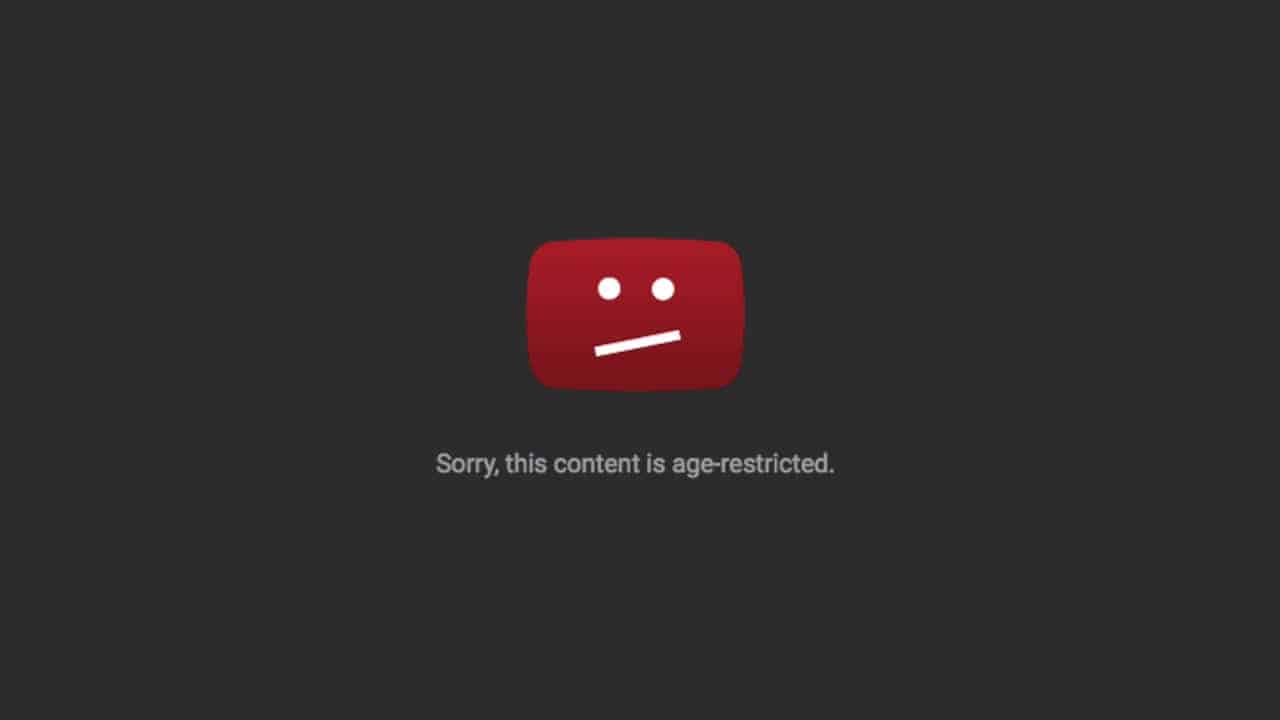
Why Are Videos Age-Restricted on YouTube?
YouTube has strict policies when it comes to content that is inappropriate for certain age groups. These policies are in place to ensure that users are not exposed to content that may be harmful or offensive. Some of the reasons why videos are age-restricted on YouTube include:
- Adult content: Videos that contain nudity, sexual content, or other types of adult content are age-restricted to ensure that children do not have access to them.
- Violence: Videos that contain violent or graphic content are also age-restricted to protect children from being exposed to violent imagery.
- Offensive language: Videos that contain offensive language or hate speech are age-restricted to ensure that viewers who are easily offended are not exposed to such content.
How to watch age-restricted videos on YouTube?
Sometimes it can be frustrating to come across a video on YouTube that you really want to watch, but then you find out that it’s age-restricted. But don’t worry, there are a few steps you can take to watch those videos without any age barrier.
Here’s how you can watch age-restricted videos on YouTube:
- Log in to your YouTube account: First and foremost, you need to make sure you are logged in to your YouTube account. If you don’t have an account, you’ll need to create one before you can watch age-restricted videos.
- Click on the video you want to watch: Once you’ve logged in, navigate to the video you want to watch. If the video is age-restricted, you’ll see a message indicating that you need to sign in and confirm your age to watch the video.
- Click on the “Sign In” button: To confirm your age, click on the “Sign In” button. If you’re already signed in, you’ll be prompted to enter your birthdate to confirm that you’re old enough to watch the video.
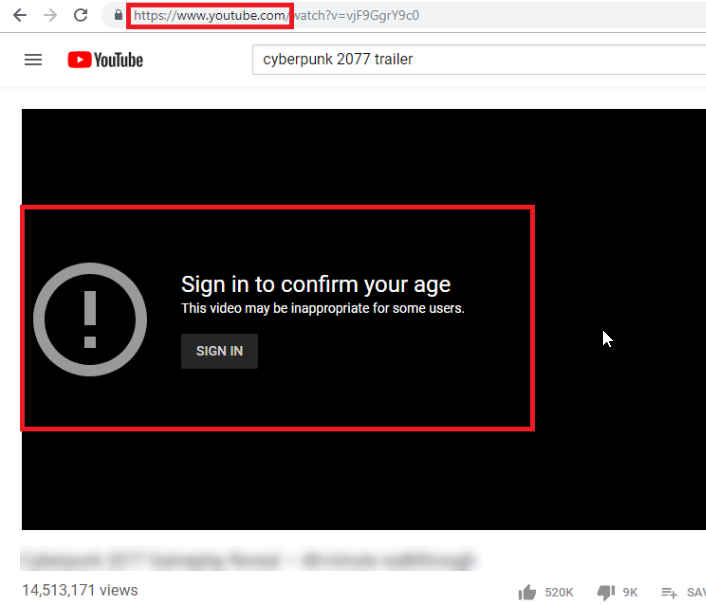
- Enter your birthdate: After clicking on the “Sign In” button, you’ll be asked to enter your birthdate. Make sure you enter your actual birthdate, as this information will be used to confirm your age.
- Click on the “Submit” button: Once you’ve entered your birthdate, click on the “Submit” button to confirm your age. If you’re old enough to watch the video, the video will start playing automatically.
- Enable Restricted Mode: If you’re still having trouble watching the video, you can try enabling Restricted Mode. This feature can be found in your YouTube settings and will filter out content that has been flagged as potentially inappropriate.
By following these simple steps, you should be able to watch any age-restricted video on YouTube without any problems. However, remember that you should always be cautious while viewing content online, and only watch videos that are appropriate for your age and maturity level.
Tips for Staying Safe on YouTube
While YouTube can be a great source of entertainment, it’s important to use it safely. Here are some tips to help you stay safe on YouTube:
- Use Parental Controls: If you’re a parent, it’s essential to use parental controls on your children’s YouTube account. This will ensure that they only have access to age-appropriate content and prevent them from accidentally stumbling upon something inappropriate.
- Be Aware of Cyberbullying: Cyberbullying is a serious issue, and YouTube is not immune to it. If you or someone you know is being cyberbullied on YouTube, report it immediately. YouTube has strict policies in place to protect users from this type of behaviour.
- Don’t Share Personal Information: It’s important not to share personal information on YouTube. This includes your full name, address, phone number, or any other identifying information. Sharing this type of information can make you vulnerable to identity theft or other online threats.
- Be Careful with Comments: Comments on YouTube can be a great way to interact with other users and share your thoughts on a video. However, it’s essential to be careful with what you say in the comments section. Avoid engaging in arguments or making negative comments that could hurt someone else’s feelings.
- Report Inappropriate Content: If you come across a video that is inappropriate, report it to YouTube immediately. This will help keep the platform safe for everyone and prevent others from being exposed to harmful content.
By following these tips, you can ensure that your experience on YouTube is a safe and enjoyable one. Remember, safety should always come first, and it’s up to all of us to help make YouTube a safe and positive environment for everyone.
Wrapping up,
Although with our given method, you can watch those age-restricted videos on YouTube easily, make sure that you are not watching something that isn’t appropriate for your age. If you find such a thing, it is always better to skip it manually or if you are a minor, make sure that you watch things under a guardian. For more such guides, follow us.
FAQ
1- What are age-restricted videos on YouTube?
Age-restricted videos are videos that contain content that is not suitable for all viewers, such as explicit language, violence, or sexual content. To watch these videos, you need to verify your age.
2- How do I verify my age on YouTube?
To verify your age on YouTube, you need to sign in to your account, click on your profile picture, and select “Settings.” From there, click on “Watch on YouTube” and scroll down to the “Restricted Mode” section. Turn off “Restricted Mode” and follow the prompts to verify your age.
3- What if I’m under 18 years old?
If you’re under 18 years old, you’ll need a parent or guardian to verify your age for you.
4- What if I don’t want to verify my age?
If you don’t want to verify your age, you won’t be able to watch age-restricted videos on YouTube.
5- What if I accidentally come across an age-restricted video?
If you accidentally come across an age-restricted video, you’ll be prompted to verify your age before you can watch it.
6- Can I bypass age restrictions on YouTube?
No, it’s not recommended to bypass age restrictions on YouTube as it goes against their terms of service and can result in account suspension or termination.
